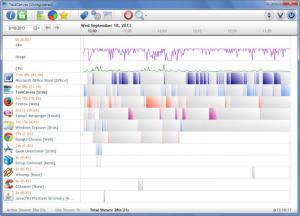TaskCanvas
1.1
Size: 3.86 MB
Downloads: 3203
Platform: Windows (All Versions)
You know you spend a bit too much time browsing the web with Firefox, but you don’t know precisely how much time, you just have a rough idea. Go get TaskCanvas and it will tell you precisely how much time you spend with Firefox. It will also tell you how much time you spend using Windows Explorer, CCleaner, Microsoft Word, or any other application installed on your PC.
Run the TaskCanvas installer and a setup wizard will help you install the application on a PC powered by Windows XP, Windows Vista, Windows 7, or Windows 8. As expected, the setup wizard will ask you to select an installation directory and will ask you to choose if you want a shortcut on the desktop.
Say you open Mozilla Firefox, Microsoft Word, Google Chrome, and Windows Explorer. These applications will be displayed as a list on the application’s interface. Above this main panel there’s a toolbar with buttons for various functions the application can perform: view application usage, check out some graphs and reports, see what achievements you earned for staying focused on the task at hand, edit categories, access the Options menu, and export data.
The interface tells you for how long you used each application. For example, it tells you that you used Firefox for 10 minutes, MS Word for 15 minutes, and Chrome for 10 seconds. A percentage is also used to indicate how much of your total computer usage time you allocated to each application. TaskCanvas also displays a graph that tells you when you used each application. And speaking about graphs, from the Graphs and Reports section you can see which applications you use the most.
TaskCanvas is free to try, which means the trial version comes with a couple of limitations: export function is disabled, you cannot see the complete history (just one week of history is available).
TaskCanvas will tell you precisely how much time you spend using the applications on your PC, and that’s pretty great!
Pros
The installation process will go along smoothly and rapidly. Even novices will quickly get accustomed to the interface. See how much time you spend using applications, access detailed graphs and reports. Hide applications; fit the interface to the number of applications displayed on said interface. Assign a category to each application; manage a list of categories.
Cons
Trial limitations: view just one week of history, cannot export data.
TaskCanvas
1.1
Download
TaskCanvas Awards

TaskCanvas Editor’s Review Rating
TaskCanvas has been reviewed by George Norman on 24 Sep 2013. Based on the user interface, features and complexity, Findmysoft has rated TaskCanvas 4 out of 5 stars, naming it Excellent